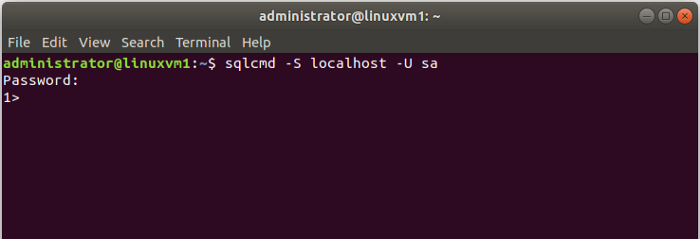After successful installation of SQL server 2019 on linux you may experience below error message while accessing SQL Server through SQLCMD
Sqlcmd: Error: Microsoft ODBC Driver 17 for SQL Server : TCP Provider: Error code 0x2749
Workaround:
First you have to stop the SQL server using below command
sudo systemctl stop mssql-server

Then use below command to edit the mssql service config to add the below parameters
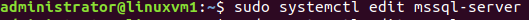
Now add below lines and save the config on editor
[Service]
Environment=”LD_LIBRARY_PATH=/opt/mssql/lib”

Press ctrl + X to save the config.
Now start the SQL service using below command
sudo systemctl start mssql-server

Now validate the SQL connection, it may work fine