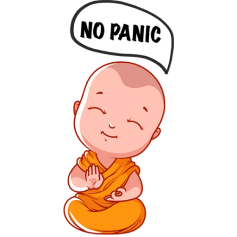In Solution Explorer, right-click Cubes, and then click New Cube. On the Select Creation Method page of the Cube Wizard, select Use existing tables, and then click Next. You might occasionally have to create a cube without using existing tables. To create an empty cube, select Create an empty cube. GeoPITS brings you the comprehensive details of Create cubes without a database's support in different versions & editions of SQL Server.
| Version | Enterprise | Standard | Web | Express (Adv.) | Express |
|---|---|---|---|---|---|
| Version v2019 | |||||
| Version v2017 | Yes | Yes | |||
| Version v2016 | Yes | Yes | |||
| Version v2014 | |||||
| Version v2012 |
In Solution Explorer, right-click Cubes, and then click New Cube. On the Select Creation Method page of the Cube Wizard, select Use existing tables, and then click Next. You might occasionally have to create a cube without using existing tables. To create an empty cube, select Create an empty cube
You can find more details about this version here